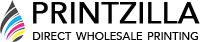Support
If you send us an RGB file, there is a chance that a color shift may occur and you may not be satisfied with your job.
Low resolution files may be printed as is or will be placed on hold until we receive new files, slowing your turn-around.
When exporting from any program such as Indesign or Illustrator, use these settings to make sure your .PDF files export correctly.
Yes, once a tracking number has been generated for your package, we will e-mail it to your primary e-mail contact address in your account settings. Please note that it may take up to 24 hours for UPS to process your package and for shipping information to be available on the UPS website.
Our EDDM Full Service solution takes all the guess work out of the EDDM process. Use our easy to use online tool to choose a product, upload artwork, and choose your EDDM routes. Then we take care of the printing, bundling, EDDM processing and delivery to USPS.
We offer a Print Only and a Full Service EDDM solution. Print Only: with our Print Only EDDM solution, you decide how you'd like your orders processed and we’ll determine which sizes and products will work. If you'd like to process an EDDM order on your own, visit https://www.usps.com/business/every-door-direct-mail.htm for more information. Full Service: our Full Service EDDM solution takes the guess work out of the EDDM process. Select a product, choose your routes, then upload artwork. We'll take care of the paperwork and delivery.
We recommend saving as a .PDF. You may also send the file in the following types: jpg, jpeg, tif, tiff, eps, and png. We prefer that you send .PDF with embedded or outlined fonts. .PDF's are easier to handle and will likely speed up your turn-around. Remember to flatten your files before uploading.
Yes. All international customers are responsible for paying the custom fees (i.e.: taxes, duties, etc.) to UPS upon receiving the order. Printzilla will only charge our customers for shipping fees.
There are multiple ways to get your problem solved quickly. Under the Contact page above, you can open a Customer Support Ticket, email us at support@printzilla.com, or call our toll free number 1-888-979-ZILLA (4552).
We have an estimating service that will check to see if we can do the job, and if we can, give you a price within 24 hours. Please email or call us for any inquries.
All Printzilla orders must only be ordered through the website. No exceptions can be made.
.PSD and .AI files are working file types and could cause unexpected issues with your prints. You can easily convert these files to our recommended file type, .PDF